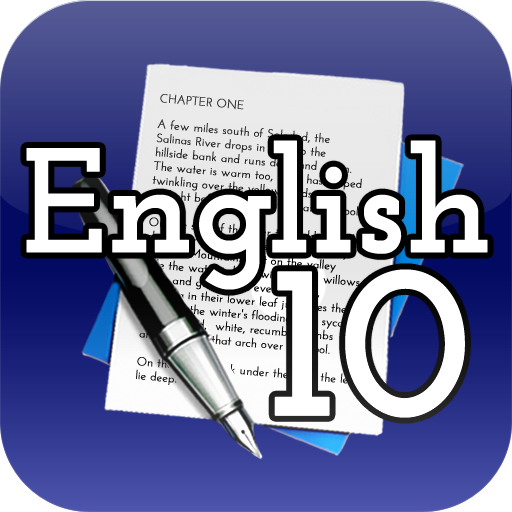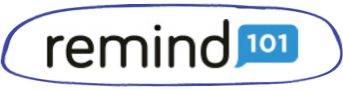English 10, Technology and YOU1. Log into Google Drive. If you do not have a Google account, you need to create one.
2. Go to Blackboard and follow the steps below to add your email to your profile. YOU MUST DO THIS IN ORDER TO USE TURNITIN.
4. Log into Blackboard and complete the Welcome to English 10 survey. |
Don't forget to sign up for...
LINKSRESOURCES |