By now, you should have a Google account so that you can use Google Drive. We will be using Google Drive throughout the semester. You are welcome to use your personal account. If you do not wish to use a personal account, you need to create one specifically for school use.
In an effort to make the formatting and development of your outlines a bit easier, I have created an outline template that you can access and use throughout the semester. After clicking the link below, you will want to...
FIRST: Go to the File menu and select Make a Copy... This will allow you to create a copy of the file that you can EDIT. (which is the whole point of this...)
SECOND: Click on the title of the document and rename it: "[YOUR NAME] [THIS SPEECH] Outline". Click on the blue Share button in the top righthand corner and share your new document with me. ([email protected])
THIRD: Read the Important Additional Information/Reminders before proceeding to edit. You will eventually need to delete that section, as well as any grayed out text.
With that said, here is the magical link to click: SPEECH OUTLINE TEMPLATE.
And remember: You are the first class I am trying this with. Technology is great when it works. If there are difficulties with this, please be patient and let me know what issues you encounter so we can work through it together.
FIRST: Go to the File menu and select Make a Copy... This will allow you to create a copy of the file that you can EDIT. (which is the whole point of this...)
SECOND: Click on the title of the document and rename it: "[YOUR NAME] [THIS SPEECH] Outline". Click on the blue Share button in the top righthand corner and share your new document with me. ([email protected])
THIRD: Read the Important Additional Information/Reminders before proceeding to edit. You will eventually need to delete that section, as well as any grayed out text.
With that said, here is the magical link to click: SPEECH OUTLINE TEMPLATE.
And remember: You are the first class I am trying this with. Technology is great when it works. If there are difficulties with this, please be patient and let me know what issues you encounter so we can work through it together.
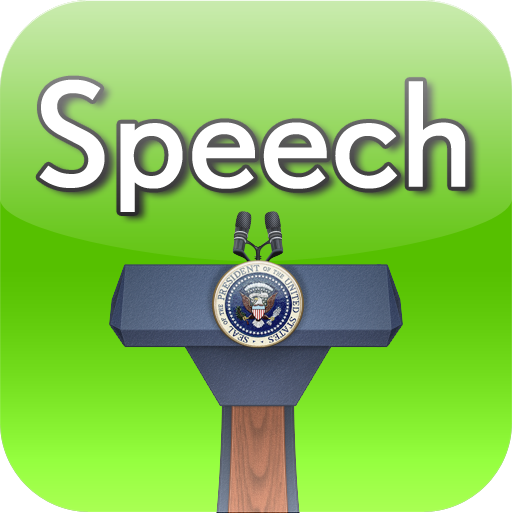
 RSS Feed
RSS Feed





